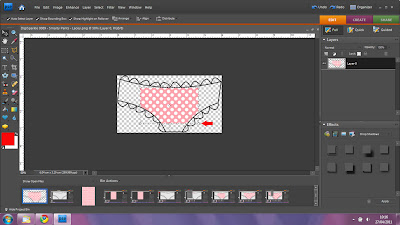The 'bargain' digistamps I bought for 60p each over at jellypark are costing me a fortune :-)
Having really enjoyed using my Flexmarkers to colour in some of the images, I decided to order some more - lots more....!
The first set have arrived in the post, and I used them to colour in a cute Lili of the Valley image that came as a freebie with a magazine ages ago.
After colouring it, I realised the yellow tones in the sunflower would go perfectly with one of the digital papers from the new Zoe Pearn set, Life's Little Helpers. As I was printing that off I spotted my ancient My Minds Eye Bloom & Grow paper pack (I'm pretty sure these were how I first heard of Zoe Pearn) and chose the green 'vine' design to contrast with my main paper.
And this is the result - I love it when a card comes together so effortlessly!
And why 2 ways? With the rest of the papers I also made this card, using an image from the new Lucy Cromwell range by Papermania - the yellow paper really goes well with the watering can.
Thanks for looking!
Lesley x
Cupcakes and Custard
My name is Lesley and I'm a craftoholic! Why spend time on housework when you can craft instead? A place to share some of my creations, if I can drag myself away from crafting long enough to post them!
Saturday, 3 June 2023
Sunday, 2 December 2012
Relax...
This is a card/gift card holder I made for a friend at work to give to her step-mum for her 40th birthday.Apologies for the really blurred photo - it was taken in a rush before I handed over the card at the very last minute!
I love the Tulip products, the images are so quirky, and the papers really fresh. I used a decoupage pack for the main card, with the 'gift card' inside made using the Tulip & Friends DVD-Rom. I'm not sure if its my printer, or the DVD, but I'm a bit disappointed with what I've printed so far, it's just not as vibrant as the shop-bought items. I've tried a couple of different cardstocks but will have to play about a bit more.
As with all my 'special' cards I've made a matching box for this one. I kept the 'bling' to a minimum since my friend is so not a girlie girl!
Thanks for looking...
Lesley x
I love the Tulip products, the images are so quirky, and the papers really fresh. I used a decoupage pack for the main card, with the 'gift card' inside made using the Tulip & Friends DVD-Rom. I'm not sure if its my printer, or the DVD, but I'm a bit disappointed with what I've printed so far, it's just not as vibrant as the shop-bought items. I've tried a couple of different cardstocks but will have to play about a bit more.
As with all my 'special' cards I've made a matching box for this one. I kept the 'bling' to a minimum since my friend is so not a girlie girl!
Thanks for looking...
Lesley x
Tuesday, 19 June 2012
Girl with a rose...
Thanks to Sally with her Scallywags blog for introducing me to Birdie Brown digital stamps - I headed straight over to Birdie's Etsy shop and bought 2 images, but I had such a tough time deciding that I know I'll be back for more!
This is my first card using 'Girl with a rose' - how cute is this little sweetie?
The image is coloured with Flexmarkers & Promarkers, and I've added some faux stitching around the edge. One day I'll try real stitching on my cards - it would be quicker than the fake stuff!
The background papers are both from digikits from Sweet Shoppe Designs - the blue is from 'Blooming' by Jady Day Studio, and the green is from 'Her Name is Lola' by Libby Pritchett.
I've added some buttons that I found lurking forgotten in a drawer, from the My Minds Eye 'Bloom & Grow' collection. I coloured the green button with a Promarker as the original green was too pale.
I'm entering this in the Cutie Pie challenge - real or faux stitching
One Stitch at a Time - stitch it
and By the Cute and Girly - use buttons
Thanks for looking!
Lesley x
This is my first card using 'Girl with a rose' - how cute is this little sweetie?
The image is coloured with Flexmarkers & Promarkers, and I've added some faux stitching around the edge. One day I'll try real stitching on my cards - it would be quicker than the fake stuff!
The background papers are both from digikits from Sweet Shoppe Designs - the blue is from 'Blooming' by Jady Day Studio, and the green is from 'Her Name is Lola' by Libby Pritchett.
I've added some buttons that I found lurking forgotten in a drawer, from the My Minds Eye 'Bloom & Grow' collection. I coloured the green button with a Promarker as the original green was too pale.
I'm entering this in the Cutie Pie challenge - real or faux stitching
One Stitch at a Time - stitch it
and By the Cute and Girly - use buttons
Thanks for looking!
Lesley x
Labels:
Birdie Brown,
buttons,
digital stamp,
Flexmarkers,
Promarkers,
stitching,
Sweet Shoppe
Monday, 18 June 2012
Flying High...
I promised you a challenge card, and here it is...
Inspired by the challenge over at the Jellypark Challenge blog which is to use kites etc. This is definitely a card that's evolved from the initial concept!
The Forever Friends bear is from a decoupage pack I've had for a very long time - I'm getting quite good at using some of my older stash...
He's meant to be holding a balloon, but I'm not really keen on the balloon, so cut my own kite shape from a scrap of paper left over from some other cards. The string is bakers twine, stuck on with photoglue, and I've drawn the little tails directly onto the backing paper (a digital paper from the freebie Blooming kit by Jady Day Studio at Sweet Shoppe Designs). I've added a bit of doodling around the edge of the card.
The sun and clouds are from this digikit and were perfect for what I wanted. The sentiment is computer-generated.
I'm entering this in the following challenges
Jellypark Challenges - Lets go fly a kite
Forever Friends Challenge - Anything Goes
Simon Says Stamps - photo inspiration - I've used the yellow from the sunflower, and the hot-air balloon has inspired the kite
Charisma Cardz - male cards
Ready Teddy Go - One for the boys
Thanks for looking!
Lesley x
Inspired by the challenge over at the Jellypark Challenge blog which is to use kites etc. This is definitely a card that's evolved from the initial concept!
The Forever Friends bear is from a decoupage pack I've had for a very long time - I'm getting quite good at using some of my older stash...
He's meant to be holding a balloon, but I'm not really keen on the balloon, so cut my own kite shape from a scrap of paper left over from some other cards. The string is bakers twine, stuck on with photoglue, and I've drawn the little tails directly onto the backing paper (a digital paper from the freebie Blooming kit by Jady Day Studio at Sweet Shoppe Designs). I've added a bit of doodling around the edge of the card.
The sun and clouds are from this digikit and were perfect for what I wanted. The sentiment is computer-generated.
I'm entering this in the following challenges
Jellypark Challenges - Lets go fly a kite
Forever Friends Challenge - Anything Goes
Simon Says Stamps - photo inspiration - I've used the yellow from the sunflower, and the hot-air balloon has inspired the kite
Charisma Cardz - male cards
Ready Teddy Go - One for the boys
Thanks for looking!
Lesley x
Sunday, 17 June 2012
Fizzy Moon Birthday...
This is the card I made for one of my sisters for her birthday earlier this month - I don't think I need to tell you her name, lol! The alphabet stickers came from the Lucy Cromwell 'Ultimate' Decoupage set, I've added some doodling to make them stand out.
The image is from a Fizzy Moon 12x12 paper stack which I've had for at least a year, maybe 2. I was put off using these images because they're in a scallop frame shape and I don't have the patience to cut round all those scallops - that's why God invented the cuttlebug and nesties! And since I had the aforementioned nesties out for something else, I measured them up and found I could cut out the image without losing any of it.
I've restored some 'scallopness' by matting with a lacy nestie shape. I've used the smaller shape from the same set to mat the sentiment which is one of a set of stamps from Wild Rose Studio and the backing paper is from one of my treasured Tilda pads - I don't use those for just anyone!
Thanks for looking, I might have another challenge card to post soon!
Lesley x
The image is from a Fizzy Moon 12x12 paper stack which I've had for at least a year, maybe 2. I was put off using these images because they're in a scallop frame shape and I don't have the patience to cut round all those scallops - that's why God invented the cuttlebug and nesties! And since I had the aforementioned nesties out for something else, I measured them up and found I could cut out the image without losing any of it.
I've restored some 'scallopness' by matting with a lacy nestie shape. I've used the smaller shape from the same set to mat the sentiment which is one of a set of stamps from Wild Rose Studio and the backing paper is from one of my treasured Tilda pads - I don't use those for just anyone!
Thanks for looking, I might have another challenge card to post soon!
Lesley x
Thursday, 14 June 2012
So much crafting, so little time...
Apologies once again for the distinct lack of blog posts over the last few months. It's certainly not because I haven't been crafting, more like I'm so busy with the making and doing that I never seem to get time to tell you about it!
But after getting some bargain digistamps over at Jellypark earlier in the week I felt I should at least join in the Jellypark Friday Challenge. The theme this week is 'Boy Crazy', which I'm quite pleased about since the only finished card I've produced with a Jellypark image is this one
I have to apologise for the poor photo, but I haven't been home in daylight all week so I had to take this one with flash.
I've kept the card very simple, with the image coloured using Promarkers and Flexmarkers. The cardboard box is paper-pieced using the horrid Papermania Kraft cards I bought ages ago, with shading added with Flexmarkers. The sentiment is computer-generated and I've pricked and drawn faux-stitching around the image and the sentiment. It doesn't show very well in the photo, but the background of the image has been coloured in the same way as the sentiment.
Daft as it sounds, I don't actually know any little boys about to turn 4...but the space between the box and the sword-arm seemed to be the perfect shape for a big number 4 so that's what swung it. It'll keep in my 'to sell' box...
Thanks for looking!
Lesley x
But after getting some bargain digistamps over at Jellypark earlier in the week I felt I should at least join in the Jellypark Friday Challenge. The theme this week is 'Boy Crazy', which I'm quite pleased about since the only finished card I've produced with a Jellypark image is this one
I have to apologise for the poor photo, but I haven't been home in daylight all week so I had to take this one with flash.
I've kept the card very simple, with the image coloured using Promarkers and Flexmarkers. The cardboard box is paper-pieced using the horrid Papermania Kraft cards I bought ages ago, with shading added with Flexmarkers. The sentiment is computer-generated and I've pricked and drawn faux-stitching around the image and the sentiment. It doesn't show very well in the photo, but the background of the image has been coloured in the same way as the sentiment.
Daft as it sounds, I don't actually know any little boys about to turn 4...but the space between the box and the sword-arm seemed to be the perfect shape for a big number 4 so that's what swung it. It'll keep in my 'to sell' box...
Thanks for looking!
Lesley x
Labels:
digi,
digistamp,
digital,
Flexmarkers,
Jellypark,
Promarkers
Sunday, 19 February 2012
and now for something completely different...
...after my little post-Christmas flurry of card-making activity, things have slowed down again. But don't worry - I've still been crafting, and this is the result...
Its a baby blanket for my new great-niece Brooke, who was born a couple of weeks ago...based on this free tutorial. I did alter the design to make each round in the next stitch down, so for example, half treble (UK terms) instead of treble. That kept the individual motifs quite small while still using DK yarn. The yarn is Wendy Supreme Cotton DK, very reasonably priced and lovely to work with. I used a 4mm hook.
The original pattern shows the motifs joined at the corners as the last round is crocheted, but as I wanted something more substantial I mattress stitched the motifs together. I made up the edging as I went along, increase at the outer corners and decreasing at the inner corners. Its not perfect, but I'm really pleased with it for a first attempt!
Watch this space for the hot water bottle cover using the leftover yarns...
Its a baby blanket for my new great-niece Brooke, who was born a couple of weeks ago...based on this free tutorial. I did alter the design to make each round in the next stitch down, so for example, half treble (UK terms) instead of treble. That kept the individual motifs quite small while still using DK yarn. The yarn is Wendy Supreme Cotton DK, very reasonably priced and lovely to work with. I used a 4mm hook.
The original pattern shows the motifs joined at the corners as the last round is crocheted, but as I wanted something more substantial I mattress stitched the motifs together. I made up the edging as I went along, increase at the outer corners and decreasing at the inner corners. Its not perfect, but I'm really pleased with it for a first attempt!
Watch this space for the hot water bottle cover using the leftover yarns...
Thursday, 12 January 2012
Hot Diggity Dog!
Or in this case, its a mouse! The image used on this card is a topper from the new Hot Diggity Dog range from Papermania.
The polka dot backing paper is one from my Polly Pickleberry CD-Rom, and the border is die-cut using a Nellie Snellen die - must use that die more often! The ribbon is from the Fizzy Moon range.
I think this card fits a few challenges
Willow Sketchie Challenge - another fab sketch
Simon Says Stamp - Spots and/or Stripes (my polka dot background)
Moving Along With The Times - also Spots and/or Stripes
Papertake Weekly - Die Cute Special - use a die cut on your card and make it cute.
Thanks for looking - and thanks for the lovely comments on my last card!
Lesley x
The polka dot backing paper is one from my Polly Pickleberry CD-Rom, and the border is die-cut using a Nellie Snellen die - must use that die more often! The ribbon is from the Fizzy Moon range.
I think this card fits a few challenges
Willow Sketchie Challenge - another fab sketch
Simon Says Stamp - Spots and/or Stripes (my polka dot background)
Moving Along With The Times - also Spots and/or Stripes
Papertake Weekly - Die Cute Special - use a die cut on your card and make it cute.
Thanks for looking - and thanks for the lovely comments on my last card!
Lesley x
Wednesday, 11 January 2012
Wow, long time no blog!
And it's not that I haven't been making cards, I just haven't blogged any of them for months. It seems I can only really concentrate properly on 1 project at a time, which since May last year has been my weight loss. I went back to WeightWatchers meetings back in May, and most of my free time on the laptop has been spent 'tracking' online, and keeping up with the message forums for hints, tips and support. With only half a stone to go now I'm hoping I can wean myself off the WW message boards and get some cards shared with my (slowly) growing number of followers before you all delete me!
So my first card of the year to share is this one, which I made with the Willow Sketchie Challenge in mind. To be honest I'm not sure I've followed the sketch closely enough, but maybe they'll turn a blind eye since I've used a digi stamp from the new Polly Pickleberry CD.
I've used a combination of Promarkers and Flexmarkers to colour the image - I love the very subtle colours available in the Flexmarkers. And then I used my Glacier Blue Flexmarker to colour the background of the Pink Petticoat backing paper too.
The sentiment uses an embossing folder that I think came in a Docrafts Goody Bag, and the embossing folder used on the backing strips was a magazine freebie.
The hyper-critical me doesn't love this card, so I might have another go at the sketch with a different image if I have the time.
Thanks for looking!
Lesley x
So my first card of the year to share is this one, which I made with the Willow Sketchie Challenge in mind. To be honest I'm not sure I've followed the sketch closely enough, but maybe they'll turn a blind eye since I've used a digi stamp from the new Polly Pickleberry CD.
I've used a combination of Promarkers and Flexmarkers to colour the image - I love the very subtle colours available in the Flexmarkers. And then I used my Glacier Blue Flexmarker to colour the background of the Pink Petticoat backing paper too.
The sentiment uses an embossing folder that I think came in a Docrafts Goody Bag, and the embossing folder used on the backing strips was a magazine freebie.
The hyper-critical me doesn't love this card, so I might have another go at the sketch with a different image if I have the time.
Thanks for looking!
Lesley x
Monday, 2 May 2011
Thank You Card - Less is More Week 13
This week's theme over at Less Is More is Thank You or Congratulations and this is my entry...
The image and sentiment are a digi from Pink Petticoat, with a faux-stitched border added on the PC before printing the whole thing as a 12cm square card. I've coloured with chalks and added a couple of buttons and a bit of ribbon, very simple really.
Lesley x
The image and sentiment are a digi from Pink Petticoat, with a faux-stitched border added on the PC before printing the whole thing as a 12cm square card. I've coloured with chalks and added a couple of buttons and a bit of ribbon, very simple really.
Lesley x
Labels:
chalks,
digi,
digistamp,
less is more,
Pink Petticoat
Wednesday, 27 April 2011
Digital Paper Piecing Tutorial
This is my first ever attempt at a tutorial, so I'm not making any promises, but one or two people have asked how I made my cards for the Less Is More week 12 challenge, so here goes. It is image heavy so I apologise if it takes a while to load.
This is just to show a very basic digital paper piecing using Photoshop Elements 7. I'm assuming that you have only very basic knowledge so may tell you things you already know or you may know a better way of doing this. There are keyboard shortcuts for the tools I'll use but I haven't mentioned them here to keep things simple.
If you don't have Photoshop Elements there are various free digital image programs available to download, I used to use Paint.Net, and Gimp is another. They won't work in exactly the same way as PSE but the basics will be the same.
I've started by opening my image (preferably a PNG file with transparent background, but it works for JPG files and white backgrounds too). This image is from a Digisparkle set called Smartypants. Sadly the store is closing in May but Heather has a voucher here, which is very generous as the store is such good value.
I would recommend doing 'save as' at this stage so you don't overwrite your original file, click on File, then Save As, then call it anything you like! Now any changes you make won't affect the original copy of the image so its there to use another time.
Now open the background you want to use - mine is a from a polka dot pack from Funky Hand. This particular paper is A5 in size so is much bigger than we need. If we used it as it is we'd end up with only 1 or 2 very big spots on our pants...
Use the rectangular marquee tool to select a small area of the paper.
Just click on the paper with the mouse, then drag the cursor in a diagonal direction. Your selected area will be surrounded by a dashed line. Then click on Edit>Copy (or I use the keyboard shortcut Ctrl+C)
Now go back to your original image, where we want to select the area to be paper-pieced. This is really simple, click on the Magic Wand Tool, then click inside the area you want to paper-piece. Again your selection will be surrounded by dashed lines.
Now the exciting bit - it really was a 'wow' moment for me the first time I did it! To paste our paper into the selection click Edit>Paste into Selection, or (Ctrl, Shift + V if you prefer the keyboard shortcuts)
This is what I ended up with using my selection, my paper piece wasn't big enough to fill the area. But don't panic, no need to do it again (unless you want smaller dots - in that case undo this last action, go back to the paper and select a bigger area, copy and paste into selection again).
But for our purposes all we need to do is resize the rectangle we're pasting. Click on the Move Tool.
You'll see little squares at each corner of the rectangle, and in the middle of each side
To resize without distortion use the corner squares, just click on each one and drag diagonally until the paper covers the whole area you want. Often you will only have to use 2 opposite corners)
When you're happy with it, click the green arrow.
Then finally, I've just 'deselected' everything to get rid of the dashed lines around the image. Click Select>Deselect (or Ctrl+D)
And that's it - your completed image!
I hope you've found this useful and it all makes sense. I'll do a follow-up in the near future showing how I made a whole card like this.
Lesley x
Tuesday, 26 April 2011
Less is more week 12...'off-centre'...2nd entry
I enjoyed myself so much with my digital designing when making my first card for this week's challenge that I had a go with some other shapes filled with colourful polka dots.
This one is my favourite - I think I even like it better than the bunting, maybe because the tail of the kite links up to the sentiment?
Then some balloons - this was going to be a cluster of balloons but I kept the 3 separate while working on them and quite liked that effect too so not really an off-centre card this time (although the balloons are 'floating' at the top of the card).
And finally (for now - I have SO many ideas running through my head now, lol!) - how cute are these scottie dogs?
Again with all 3 cards the polka dots and sentiments are printed directly to my card blanks, then the outlines and details drawn in by hand with a very fine marker.
Off to play some more now....
Lesley
This one is my favourite - I think I even like it better than the bunting, maybe because the tail of the kite links up to the sentiment?
Then some balloons - this was going to be a cluster of balloons but I kept the 3 separate while working on them and quite liked that effect too so not really an off-centre card this time (although the balloons are 'floating' at the top of the card).
And finally (for now - I have SO many ideas running through my head now, lol!) - how cute are these scottie dogs?
Again with all 3 cards the polka dots and sentiments are printed directly to my card blanks, then the outlines and details drawn in by hand with a very fine marker.
Off to play some more now....
Lesley
Monday, 25 April 2011
Less is more week 12...'off-centre'
I can't believe I've had such a lazy day today, have been itching to craft but really really should be tidying everything away instead of making more mess...
Then it hit me, I could create my Less Is More entry on the laptop and print direct to my card - no mess!!
This is a very basic example of clipping in Photoshop Elements. I created a new image the same size as my card front, then used the polygon shape tool to create a triangle which I copied 5 times in separate layers and moved to the right positions on my card. The digital polka dot papers, bought from Pickleberry Pop, were each reduced in size from 30cm square to 3cm square to scale the pattern right down, and then pasted into the selected triangle shape on each layer.
I then just added the text in the bottom right corner, the font is called Mawn's Handwriting - I really wish my handwriting was like that!
After printing directly to my card blank I got out the fineline marker pen and drew on the black lines, and that's it, a finished very simple card. Hope you like it!
Then it hit me, I could create my Less Is More entry on the laptop and print direct to my card - no mess!!
This is a very basic example of clipping in Photoshop Elements. I created a new image the same size as my card front, then used the polygon shape tool to create a triangle which I copied 5 times in separate layers and moved to the right positions on my card. The digital polka dot papers, bought from Pickleberry Pop, were each reduced in size from 30cm square to 3cm square to scale the pattern right down, and then pasted into the selected triangle shape on each layer.
I then just added the text in the bottom right corner, the font is called Mawn's Handwriting - I really wish my handwriting was like that!
After printing directly to my card blank I got out the fineline marker pen and drew on the black lines, and that's it, a finished very simple card. Hope you like it!
Sunday, 24 April 2011
Happy Easter....Part 2...
My 2nd post of the day to show off the Easter gifts I made for my nieces. I'm a funny one when it comes to Easter eggs, especially when I know how many of them kids get these days. Once upon a time I bought my nieces and nephews a new t-shirt or something, but I have so many now it would bankrupt me!
So this year I went to the supermarket and bought 5 of these at 61p each, wondering if the staff would be thinking I was a total meanie, although I'm sure they didn't even give a second glance...
I have to admit they don't look very exciting, about the size of my hand, and no extra bits of goodies. But when taken out of the horrid box and added to a handmade basket with a few other bits and pieces, this is what you get...
Each basket is made from a single sheet of scalloped 12x12 Papermania cardstock, decorated with some patterned paper that I've had for years. The little panels on the side of each basket show each girl's name, the images are from Tammy DeYoung at Aimee Asher, cute eh?
The only tricky bit came when I tried to wrap them up without spilling the contents!
I don't think I did too bad a job, and the girls (and their mum) loved them. That's 3 down, 2 to go... but they stand out amongst their other eggs and they've only cost me about £2 each to make.
So this year I went to the supermarket and bought 5 of these at 61p each, wondering if the staff would be thinking I was a total meanie, although I'm sure they didn't even give a second glance...
I have to admit they don't look very exciting, about the size of my hand, and no extra bits of goodies. But when taken out of the horrid box and added to a handmade basket with a few other bits and pieces, this is what you get...
Each basket is made from a single sheet of scalloped 12x12 Papermania cardstock, decorated with some patterned paper that I've had for years. The little panels on the side of each basket show each girl's name, the images are from Tammy DeYoung at Aimee Asher, cute eh?
The only tricky bit came when I tried to wrap them up without spilling the contents!
I don't think I did too bad a job, and the girls (and their mum) loved them. That's 3 down, 2 to go... but they stand out amongst their other eggs and they've only cost me about £2 each to make.
Subscribe to:
Comments (Atom)